We have posted a 2D demo of Skeet Station 7 High Tower here ! If you are on big pipe, it loads in a minute, if you are on a little pipe, slow to never.
Opens at the Home Page in the VR swamp, shoot the Skeet target, go to Station 7
Move cursor to aim, tap to trigger shot. Hit Esc to get cursor back to exit. Full instructions below.
EXPERIENCE THE CLAZER WEB DEMO!
Would you like a taste of VR Skeet shooting? Look no further than your web browser. Although this demo won’t display in your favorite virtual reality headset, you can check it out on any computer screen.
Getting Started
Here are a few tips to get you started:
- Once you launch the game (see link below) you will see a loading screen:
We recommend you use Chrome or Firefox. Safari and Internet Explorer don’t currently support WebGL, which is the technology this demo is built on.
- The app will take a little while to load…remember, this is the web!
- When the app loads, click your left mouse button once.
- In Firefox, a small window will appear. Click Hide pointer.
- Chrome will hide the pointer automatically.
- In both browsers, press ESC to regain normal control of your mouse.
- Once the first scene starts, look around. You will see your gun barrel and three targets: Skeet, 5-Stand, and Trap. Only skeet is available in this demo. Point your gun at Skeet and shoot (by using your left mouse button or keyboard spacebar)!
- You are now standing at station 7 on the skeet range. Look around and you will find a few User Interface buttons floating above the grass.
Playing the Game
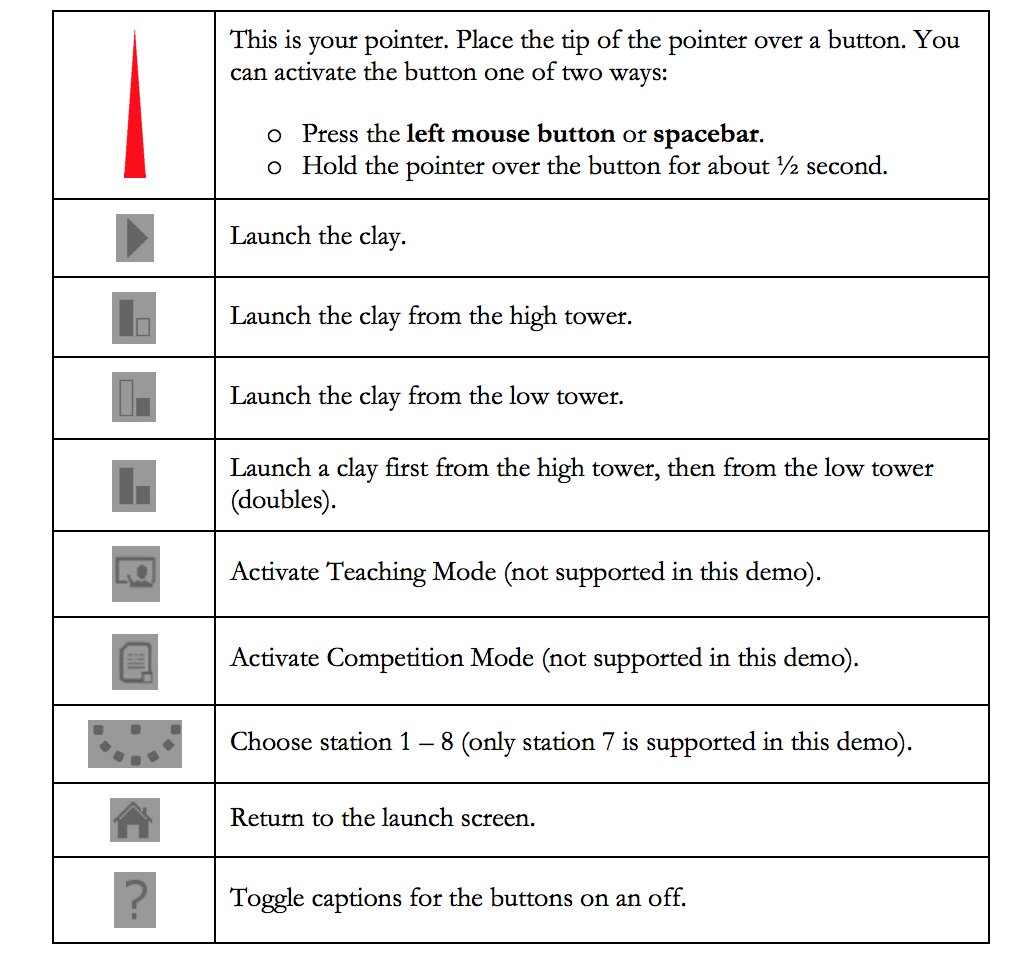
So, LOAD THE CLAZER GAME and have some fun. Then get in line for the virtuality version just around the corner for Oculus Rift, Samsung Gear VR, and HTC Vive!
Start Shooting!



Leave a Reply